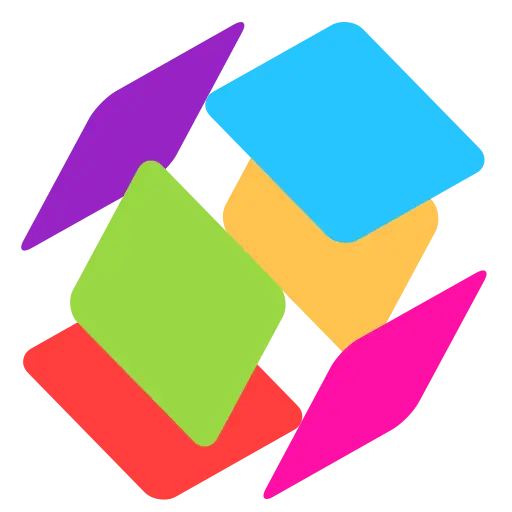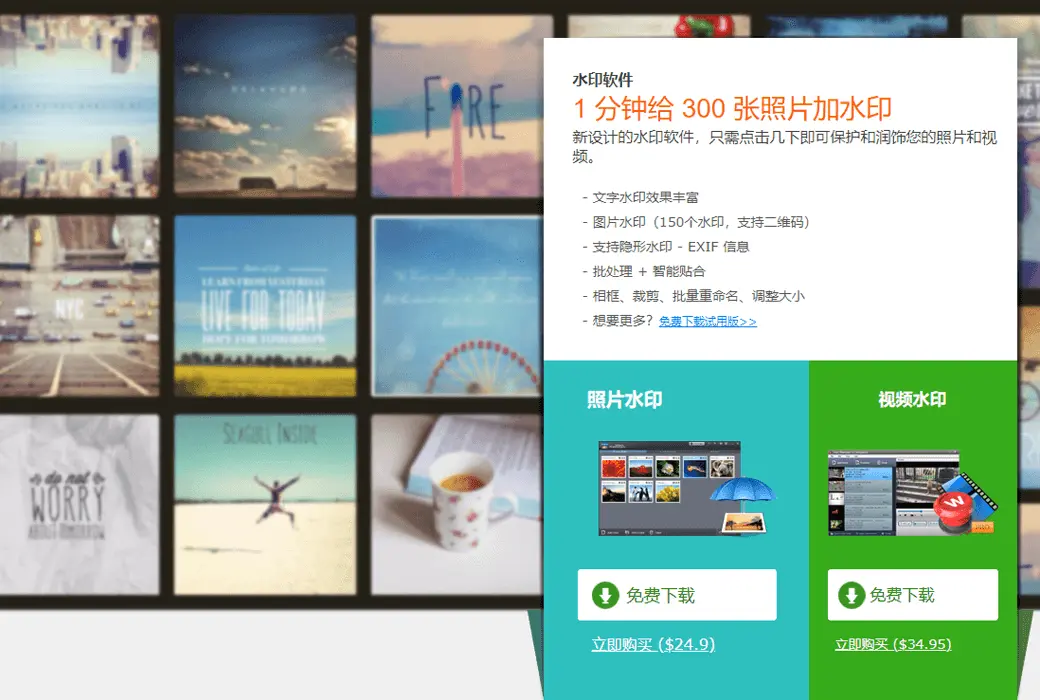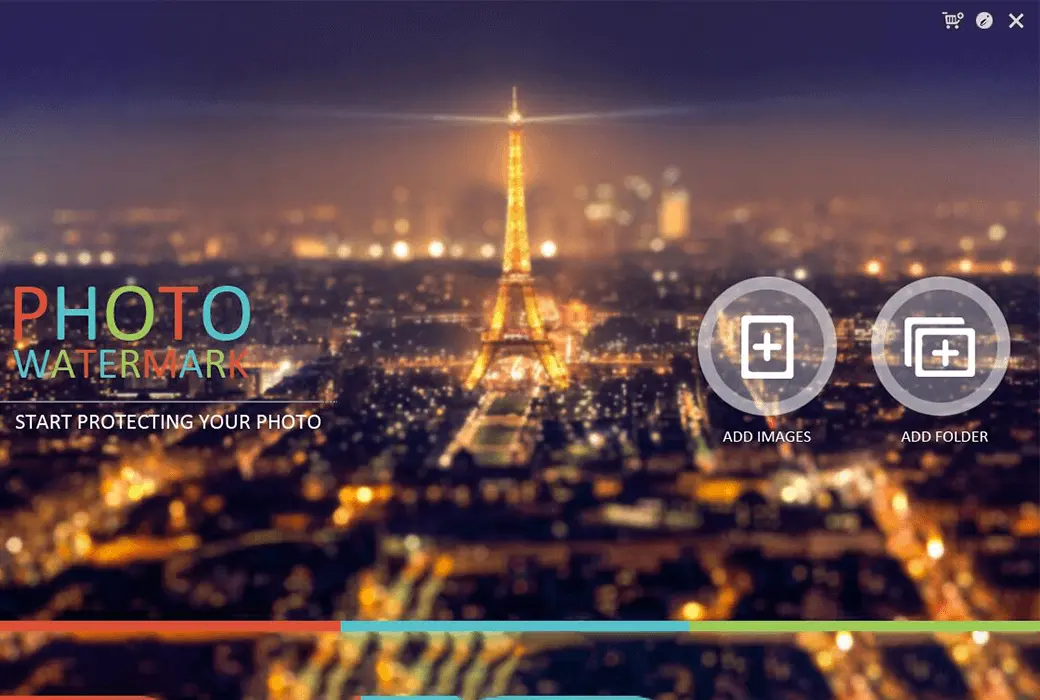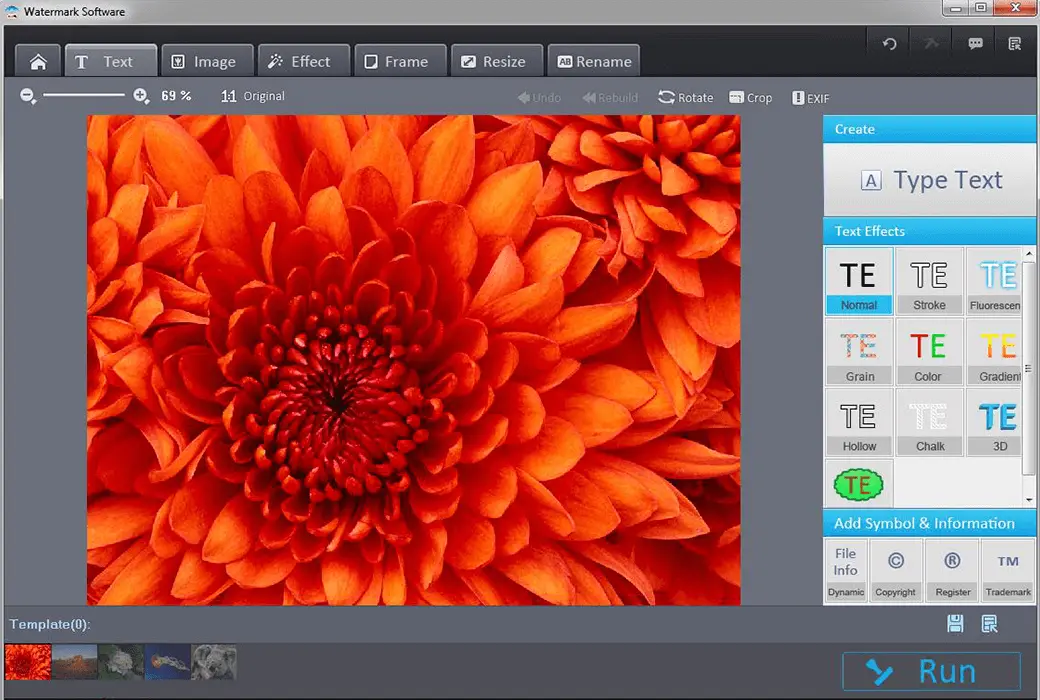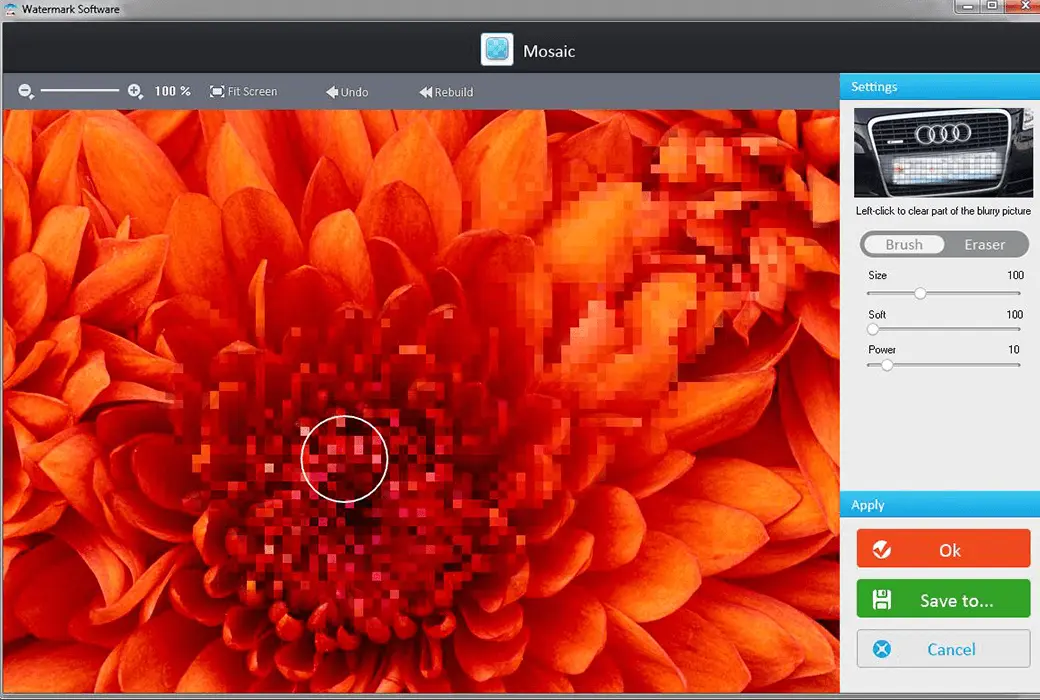You haven't signed in yet, you can have a better experience after signing in
 WonderFox Photo Watermark Image Watermark Batch Processing Software
WonderFox Photo Watermark Image Watermark Batch Processing Software

Activity Rules
1、Activity time:{{ info.groupon.start_at }} ~ {{ info.groupon.end_at }}。
1、Activity time:售完为止。
2、Validity period of the Group Buying:{{ info.groupon.expire_days * 24 }} hours。
3、Number of Group Buying:{{ info.groupon.need_count }}x。
Please Pay Attention
1、Teamwork process: Join/initiate a Group Buying and make a successful payment - Within the validity period, the number of team members meets the activity requirements - Group Buying succeeded!
2、If the number of participants cannot be met within the valid period, the group will fail, and the paid amount will be refunded in the original way.
3、The number of people required and the time of the event may vary among different products. Please pay attention to the rules of the event.
What can Photo Watermark do for you?
Watermarking is the most effective method to prevent others from using your photos without authorization. With just a few clicks, Watermark Software will provide indelible protection for your image files.
Customizable watermark
- Text watermark
Simply press the button to create text watermarks that support rich fonts, symbols, shadows, and effects. Then, the watermark software will automatically include the photo as a watermark in the photo.
- Image watermark
Embedding special symbol images to protect the copyright of photos is definitely a necessary measure for your creativity. Watermark Software allows you to add any image file as a watermark, such as company logos, personal avatars, etc.
- Combination watermark
Not only can watermarks be added, but multiple text/image watermarks can also be combined and arranged to make photos meet your needs.
In addition, multi-layer mode can be used for your custom watermark.
Amazing batch processing speed - faster than ever before
Are you still wasting a whole day adding watermarks to multiple batches of photos?
- Efficient - batch watermarking/batch resizing/batch renaming/batch editing, etc;
- Maximum speed - One operation can add watermarks to all travel and party photos, batch adding watermarks to 300 photos within 1 minute;
- Intelligent adjustment - intelligently adjust the size/position of the watermark to fit different sizes/formats of images;
Set the QR code as a watermark
A QR code is a square black pattern similar to a barcode, which contains encoded information and can be scanned to read that information. Watermark Software allows you to add QR codes as watermarks on photos to display more extended information.
Watermark collage provides powerful protection
For certain special purposes, you need to protect shared photos to avoid copying and unauthorized use. However, we cannot prevent replication and dissemination on the Internet.
Flat watermark provides powerful protection for your photo display.
EXIF - Invisible watermark
As is well known, most digital photos contain detailed data such as title, description, shooting time, camera model, etc, DPI, Software version, file source, etc. This is EXIF - intangible digital copyright.
Watermark Software allows you to add/change EXIF information and embed invisible data watermarks into your photos.
EXIF editing also supports batch processing mode.
Create custom templates for quick watermarking
We are tired of doing the same thing repeatedly! You can save your custom watermark style as a template and then load the template on your computer to restore the watermark project. No need to waste your precious time doing it again.
Automatically upload after processing
Exclusive feature - Automatically upload all processed images to your web server via FTP.
Simplify Your Work - If you want to add watermarks to 500 photos on your website/blog/online storage, just run Watermark Software and enjoy a cup of coffee, and everything will be done when you come back.

Official website:https://www.videoconverterfactory.com/photo-watermark/
Download Center:https://photo-watermark.apsgo.cn
Backup Download:N/A
Delivery time:24-hour automatic shipping
Operating platform:Windows
Interface language:Supports English interface display.
Update instructions:The software manufacturer promises to use it permanently and provide free updates.
Pre purchase trial:Free version with limited functionality before purchase.
How to receive the goods:After purchase, the activation information will be sent to the email address at the time of placing the order, and the corresponding product activation code can be viewed in the personal center, My Orders.
Number of devices:Determined based on the authorized version purchased. 1 PC, can install 1 computer.
Replacing the computer:Uninstall the original computer and activate the new computer.
Activation guidance:Download and install the software, click on the icon of a key in the upper right corner of the software, and enter the activation code to activate it.
Special instructions:To be added.
reference material:https://www.videoconverterfactory.com/photo-watermark/

Any question
{{ app.qa.openQa.Q.title }}